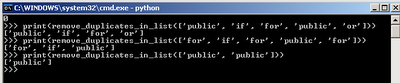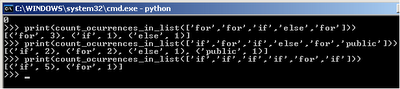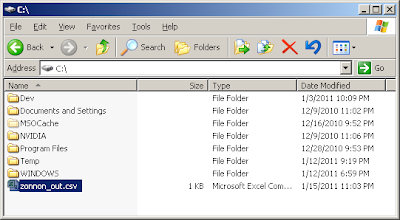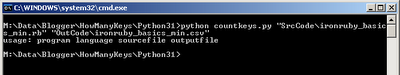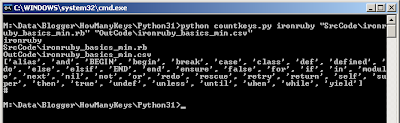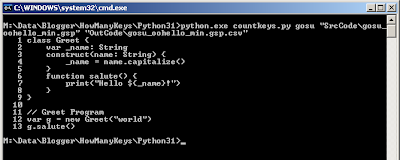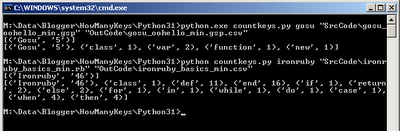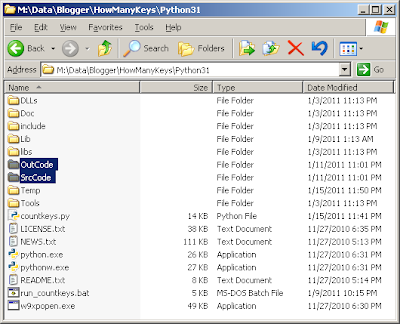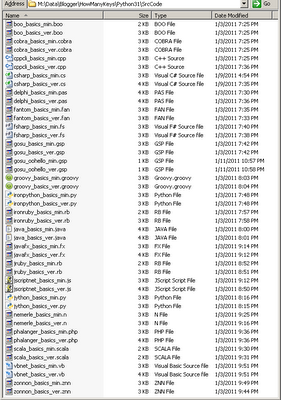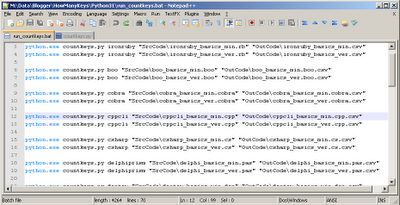UPDATE: updated code examples and section using System.Numerics.BigInteger.
Here below a little program in C# that implements 2 classes (in fact, they are 3). There is the main class, called Fiborial (Fibo(nnacci)+(Facto)rial) that implements the Fibonacci and the Factorial algorithms in two ways, one Recursive (using recursion) and the other Imperative (using loops and states). The second class is just an instance class that does the same thing, but its there just to show the difference between static and instance classes, and finally the third one (which will not appear in other languages) is the Program class which has the static execution method "Main".
You can also find 3 more little examples at the bottom. One prints out the Factorial's Series and Fibonacci's Series, the second one just shows a class that mixes both: static and instance members, and finally the third one that uses different return types (including System.Numerics.BigInteger) for the Factorial method to compare the timing and result.
As with the previous posts, you can copy and paste the code below in your favorite IDE/Editor and start playing and learning with it. This little "working" program will teach you some more basics of the Programming Language.
There are some "comments" on the code added just to tell you what are or how are some features called. In case you want to review the theory, you can read my previous post, where I give a definition of each of the concepts mentioned on the code. You can find it here: http://carlosqt.blogspot.com/2011/01/new-series-factorial-and-fibonacci.html
The Fiborial Program
// Factorial and Fibonacci in C#
using System;
using System.Collections.Generic;
using System.Diagnostics;
using System.Numerics;
namespace FiborialCs
{
// Static Class
static class StaticFiborial
{
// Static Field
static string className;
// Static Constructor
static StaticFiborial()
{
className = "Static Constructor";
Console.WriteLine(className);
}
// Static Method - Factorial Recursive
public static BigInteger FactorialR(int n)
{
if (n == 1)
return 1;
else
return n * FactorialR(n - 1);
}
// Static Method - Factorial Imperative
public static BigInteger FactorialI(int n)
{
BigInteger res = 1;
for (int i = n; i >= 1; i--)
{
res *= i;
}
return res;
}
// Static Method - Fibonacci Recursive
public static long FibonacciR(int n)
{
if (n < 2)
return 1;
else
return FibonacciR(n - 1) + FibonacciR(n - 2);
}
// Static Method - Fibonacci Imperative
public static long FibonacciI(int n)
{
long pre, cur, tmp = 0;
pre = cur = 1;
for (int i = 2; i <= n; i++)
{
tmp = cur + pre;
pre = cur;
cur = tmp;
}
return cur;
}
// Static Method - Benchmarking Algorithms
public static void BenchmarkAlgorithm(int algorithm, List<int> values)
{
Stopwatch timer = new Stopwatch();
int i, testValue;
BigInteger facTimeResult = 0;
long fibTimeResult = 0;
i = testValue = 0;
// "Switch" Flow Constrol Statement
switch (algorithm)
{
case 1:
Console.WriteLine("\nFactorial Imperative:");
// "For" Loop Statement
for (i = 0; i < values.Count; i++)
{
testValue = values[i];
// Taking Time
timer.Start();
facTimeResult = FactorialI(testValue);
timer.Stop();
// Getting Time
Console.WriteLine(" ({0}) = {1}", testValue, timer.Elapsed);
}
break;
case 2:
Console.WriteLine("\nFactorial Recursive:");
// "While" Loop Statement
while (i < values.Count)
{
testValue = values[i];
// Taking Time
timer.Start();
facTimeResult = FactorialR(testValue);
timer.Stop();
// Getting Time
Console.WriteLine(" ({0}) = {1}", testValue, timer.Elapsed);
i++;
}
break;
case 3:
Console.WriteLine("\nFibonacci Imperative:");
// "Do-While" Loop Statement
do {
testValue = values[i];
// Taking Time
timer.Start();
fibTimeResult = FibonacciI(testValue);
timer.Stop();
// Getting Time
Console.WriteLine(" ({0}) = {1}", testValue, timer.Elapsed);
i++;
} while (i < values.Count);
break;
case 4:
Console.WriteLine("\nFibonacci Recursive:");
// "For Each" Loop Statement
foreach (int item in values)
{
testValue = item;
// Taking Time
timer.Start();
fibTimeResult = FibonacciR(testValue);
timer.Stop();
// Getting Time
Console.WriteLine(" ({0}) = {1}", testValue, timer.Elapsed);
}
break;
default:
Console.WriteLine("DONG!");
break;
}
}
}
// Instance Class
public class InstanceFiborial
{
// Instance Field
string className;
// Instance Constructor
public InstanceFiborial()
{
this.className = "Instance Constructor";
Console.WriteLine(this.className);
}
// Instance Method - Factorial Recursive
public BigInteger FactorialR(int n)
{
// Calling Static Method
return StaticFiborial.FactorialR(n);
}
// Instance Method - Factorial Imperative
public BigInteger FactorialI(int n)
{
// Calling Static Method
return StaticFiborial.FactorialI(n);
}
// Instance Method - Fibonacci Recursive
public long FibonacciR(int n)
{
// Calling Static Method
return StaticFiborial.FibonacciR(n);
}
// Instance Method - Factorial Imperative
public long FibonacciI(int n)
{
// Calling Static Method
return StaticFiborial.FibonacciI(n);
}
}
public class Program
{
static void Main(string[] args)
{
Console.WriteLine("\nStatic Class");
// Calling Static Class and Methods
// No instantiation needed. Calling method directly from the class
Console.WriteLine("FacImp(5) = {0}", StaticFiborial.FactorialI(5));
Console.WriteLine("FacRec(5) = {0}", StaticFiborial.FactorialR(5));
Console.WriteLine("FibImp(11)= {0}", StaticFiborial.FibonacciI(11));
Console.WriteLine("FibRec(11)= {0}", StaticFiborial.FibonacciR(11));
Console.WriteLine("\nInstance Class");
// Calling Instance Class and Methods
// Need to instantiate before using. Calling method from instantiated object
InstanceFiborial ff = new InstanceFiborial();
Console.WriteLine("FacImp(5) = {0}", ff.FactorialI(5));
Console.WriteLine("FacRec(5) = {0}", ff.FactorialR(5));
Console.WriteLine("FibImp(11)= {0}", ff.FibonacciI(11));
Console.WriteLine("FibRec(11)= {0}", ff.FibonacciR(11));
// Create a (generic) list of integer values to test
// From 5 to 50 by 5
List<int> values = new List<int>();
for(int i = 5; i <= 50; i += 5)
values.Add(i);
// Benchmarking Fibonacci
// 1 = Factorial Imperative
StaticFiborial.BenchmarkAlgorithm(1, values);
// 2 = Factorial Recursive
StaticFiborial.BenchmarkAlgorithm(2, values);
// Benchmarking Factorial
// 3 = Fibonacci Imperative
StaticFiborial.BenchmarkAlgorithm(3, values);
// 4 = Fibonacci Recursive
StaticFiborial.BenchmarkAlgorithm(4, values);
// Stop and Exit
Console.Read();
}
}
}
And the Output is:
Humm, looks like Fibonnaci's algorithm implemented using recursion is definitively more complex than the others 3 right? I will grab these results for this and each of the upcoming posts to prepare a comparison of time execution between all the programming languages, then we will be able to talk about the algorithm's complexity as well.
Printing the Factorial and Fibonacci Series
using System;
using System.Text;
using System.Numerics;
namespace FiborialSeries
{
static class Fiborial
{
// Using a StringBuilder as a list of string elements
public static string GetFactorialSeries(int n)
{
// Create the String that will hold the list
StringBuilder series = new StringBuilder();
// We begin by concatenating the number you want to calculate
// in the following format: "!# ="
series.Append("!");
series.Append(n);
series.Append(" = ");
// We iterate backwards through the elements of the series
for (int i = n; i <= n && i > 0; i--)
{
// and append it to the list
series.Append(i);
if (i > 1)
series.Append(" * ");
else
series.Append(" = ");
}
// Get the result from the Factorial Method
// and append it to the end of the list
series.Append(Factorial(n));
// return the list as a string
return series.ToString();
}
// Using a StringBuilder as a list of string elements
public static string GetFibonnaciSeries(int n)
{
// Create the String that will hold the list
StringBuilder series = new StringBuilder();
// We begin by concatenating the first 3 values which
// are always constant
series.Append("0, 1, 1");
// Then we calculate the Fibonacci of each element
// and add append it to the list
for (int i = 2; i <= n; i++)
{
if (i < n)
series.Append(", ");
else
series.Append(" = ");
series.Append(Fibonacci(i));
}
// return the list as a string
return series.ToString();
}
public static BigInteger Factorial(int n)
{
if (n == 1)
return 1;
else
return n * Factorial(n - 1);
}
public static long Fibonacci(int n)
{
if (n < 2)
return 1;
else
return Fibonacci(n - 1) + Fibonacci(n - 2);
}
}
class Program
{
static void Main(string[] args)
{
// Printing Factorial Series
Console.WriteLine();
Console.WriteLine(Fiborial.GetFactorialSeries(5));
Console.WriteLine(Fiborial.GetFactorialSeries(7));
Console.WriteLine(Fiborial.GetFactorialSeries(9));
Console.WriteLine(Fiborial.GetFactorialSeries(11));
Console.WriteLine(Fiborial.GetFactorialSeries(40));
// Printing Fibonacci Series
Console.WriteLine();
Console.WriteLine(Fiborial.GetFibonnaciSeries(5));
Console.WriteLine(Fiborial.GetFibonnaciSeries(7));
Console.WriteLine(Fiborial.GetFibonnaciSeries(9));
Console.WriteLine(Fiborial.GetFibonnaciSeries(11));
Console.WriteLine(Fiborial.GetFibonnaciSeries(40));
}
}
}
And the Output is:
Mixing Instance and Static Members in the same Class
We can also define instance classes that have both, instance and static members such as: fields, properties, constructors, methods, etc. However, we cannot do that if the class is marked as static because of the features mentioned in the previous post:
The main features of a static class are:
- They only contain static members.
- They cannot be instantiated.
- They are sealed.
- They cannot contain Instance Constructors
using System;
namespace FiborialExtrasCs2
{
// Instance Classes can have both: static and instance members.
// However, Static Classes only allow static members to be defined.
// If you declare our next example class as static
// (static class Fiborial) you will get the following compile error
// Error: cannot declare instance members in a static class
// Instance Class
class Fiborial
{
// Instance Field
private int instanceCount;
// Static Field
private static int staticCount;
// Instance Read-Only Property
// Within instance members, you can always use
// the "this" reference pointer to access your (instance) members.
public int InstanceCount
{
get { return this.instanceCount; }
}
// Static Read-Only Property
// Remeber that Properties are Methods to the CLR, so, you can also
// define static properties for static fields.
// As with Static Methods, you cannot reference your class members
// with the "this" reference pointer since static members are not
// instantiated.
public static int StaticCount
{
get { return staticCount; }
}
// Instance Constructor
public Fiborial()
{
this.instanceCount = 0;
Console.WriteLine("\nInstance Constructor {0}", this.instanceCount);
}
// Static Constructor
static Fiborial()
{
staticCount = 0;
Console.WriteLine("\nStatic Constructor {0}", staticCount);
}
// Instance Method
public void Factorial(int n)
{
this.instanceCount += 1;
Console.WriteLine("\nFactorial({0})", n);
}
// Static Method
public static void Fibonacci(int n)
{
staticCount += 1;
Console.WriteLine("\nFibonacci({0})", n);
}
}
class Program
{
static void Main(string[] args)
{
// Calling Static Constructor and Methods
// No need to instantiate
Fiborial.Fibonacci(5);
// Calling Instance Constructor and Methods
// Instance required
Fiborial fib = new Fiborial();
fib.Factorial(5);
Fiborial.Fibonacci(15);
fib.Factorial(5);
// Calling Instance Constructor and Methods
// for a second object
Fiborial fib2 = new Fiborial();
fib2.Factorial(5);
Console.WriteLine();
// Calling Static Property
Console.WriteLine("Static Count = {0}", Fiborial.StaticCount);
// Calling Instance Property of object 1 and 2
Console.WriteLine("Instance 1 Count = {0}", fib.InstanceCount);
Console.WriteLine("Instance 2 Count = {0}", fib2.InstanceCount);
}
}
}
And the Output is:
Factorial using System.Int64, System.Double, System.Numerics.BigInteger
The Factorial of numbers over 20 are massive!
For instance: !40 = 815915283247897734345611269596115894272000000000!
Because of this, the previous version of this program was giving the "wrong" result
!40 = -70609262346240000 when using "long" (System.Int64) type, but it was not until I did the Fiborial version in VB.NET that I realized about this faulty code, because instead of giving me a wrong value, VB.NET execution thrown an Overflow Exception when using the "Long" (System.Int64) type.
My first idea was to use ulong and ULong, but both failed for "big" numbers. I then used Double (double floating point) type and got no more exception/wrong result. The result of the factorial was now correct !40 = 1.1962222086548E+56, but still I wanted to show the Integer value of it, so I did some research and found that there is a new System.Numerics.BigInteger class in the .NET Framework 4.0. Adding the reference to the project and using this new class as the return type of the Factorial methods, I was able to get the result I was expecting.
!40 = 815915283247897734345611269596115894272000000000
What I also found was that using different types change the time the algorithm takes to finish:
System.Int64 < System.Double < System.Numerics.BigInteger
Almost by double!
To illustrate what I just "tried" to say, lets have a look at the following code and the output we get.
using System;
using System.Numerics;
using System.Diagnostics;
namespace FiborialExtrasCs3
{
class Program
{
static void Main(string[] args)
{
Stopwatch timer = new Stopwatch();
System.Int64 facIntResult = 0;
System.Double facDblResult = 0;
System.Numerics.BigInteger facBigResult = 0;
Console.WriteLine("\nFactorial using Int64");
// Benchmark Factorial using Int64
for (int i = 5; i <= 50; i += 5)
{
timer.Start();
facIntResult = FactorialInt64(i);
timer.Stop();
Console.WriteLine(" ({0}) = {1} : {2}", i, timer.Elapsed, facIntResult);
}
Console.WriteLine("\nFactorial using Double");
// Benchmark Factorial using Double
for (int i = 5; i <= 50; i += 5)
{
timer.Start();
facDblResult = FactorialDouble(i);
timer.Stop();
Console.WriteLine(" ({0}) = {1} : {2}", i, timer.Elapsed, facDblResult);
}
Console.WriteLine("\nFactorial using BigInteger");
// Benchmark Factorial using BigInteger
for (int i = 5; i <= 50; i += 5)
{
timer.Start();
facBigResult = FactorialBigInteger(i);
timer.Stop();
Console.WriteLine(" ({0}) = {1} : {2}", i, timer.Elapsed, facBigResult);
}
}
// Long Factorial
public static Int64 FactorialInt64(int n)
{
if (n == 1)
return 1;
else
return n * FactorialInt64(n - 1);
}
// Double Factorial
public static Double FactorialDouble(int n)
{
if (n == 1)
return 1;
else
return n * FactorialDouble(n - 1);
}
// BigInteger Factorial
public static BigInteger FactorialBigInteger(int n)
{
if (n == 1)
return 1;
else
return n * FactorialBigInteger(n - 1);
}
}
}
NOTE: you need to manually add a reference to the System.Numerics assembly to your project so you can add it to your code.
And the Output is: